|
| |
In China, he is an active advocate, promoter, and
practitioner of“ Mass Entrepreneurship & Innovation”.Upon
returning to China, he proposed to The Central Government
of China to emulate Japan's "one yen" company registration
system to lower the threshold for entrepreneurship,
encourage mass innovation and entrepreneurship, and
promote the learning of the“ Industry”, “Academia”, and “Research”
model of developed capitalist countries, using incubators as carriers to transform technological
inventions.
Three years later, in 2014, The Central Government of China launched
"Mass Entrepreneurship and Innovation." Subsequently, various innovation spaces
and incubators began to learned and drew on the experience and innovation
model of the "Creation Commune", igniting the wave of
"Mass Entrepreneurship and Innovation"
■Education Background
早稲田大学
Department of Computer Science.
WASEDA UNIVERSITY.JAPAN
■Skill Certificate:
The Associate"s
Certificate in Project Management,
The George Washington University. USA
■Research Area
Artificial Intelligence(AI),Big Data Science & Cloud Computing(ABC)
Ubiquitous Computing
Virtual Reality Technology
OpenSocial API(Ex:Social Networking Services)
Abstract
"Cloud computing" has increasingly become a term that
people are concerned, because it represents the future
of the information age. So, what is cloud computing ?
What is the use of cloud computing?How will it change
the world?Here there are many issues waiting for answers.
Although many issues are now may not have complete answers,
but this article tries to analyze the origin of cloud
computing and cloud computing with the grid computing,
Web2.0, ubiquitous computing relationship to illustrate
the history,development and future of cloud computing.
The first scholarly use of the term “cloud computing”
was in a 1997 lecture by Ramnath Chellappa.In 1983,Sun
Microsystems made "The Network is the computer".Until
around 2006, Cloud Computing the word began to appear
occasionally in the media magazine. March 2006,Amazon
released Elastic Compute Cloud- EC2 service.
August 9, 2006, Google Chief Executive Officer Eric
Schmidtfirst proposed the concept of Cloud Computing at the
Search Engine Conference (SES San Jose 2006).The end of 2007,
Cloud Computing the frequency is increasing rapidly. Google
and IBM promoted cloud computing project in the U.S. college
campuses, including Carnegie Mellon University,MIT, Stanford
University, University of California at Berkeley and the
University of Maryland, etc., , IBM and Google, two companies
each to contribute 2000 to 2500 million U.S.dollars.Provided
approximately 400 advance about the computer, and plans to
eventually place a total of more than 4,000 computer
equipment. These computers connected with six universities,
including University of Washington in Seattle, the
University take part as thelead research and development
programming. This project hopes to reduce academic research
costs of the distributed computing technology, and provide
relevant software and hardware equipment and technical support
for these universities. (Including hundreds of personal
computers and Blade Center and System X servers,these computing
platform will provide 1600 processors, support includes Linux,
Xen, Hadoop and other open-source platform). The Students can
develop the web-based large-scale computing research projects.
In early 2008,Cloud Computing in the Chinese language began to
be translated as “云计算”or“曇端計算”.
(1)Source of cloud computing - Amazon EC2 product
In fact, Em2 product launches than IBM, Google early. Although
Amazon EC2 is a heavyweight product in the cloud computing
market.But in 2006 and 2007, the Amazon's own influence is very
limited in the world.So the Amazon EC2 cloud product to the
popularity of the concept is less than IBM-Google project
attention. But this does not prevent the EC2 cloud computing
products as a pioneer status in the world. Although the early
development of the concept of cloud computing, Amazon on the
popularity of the concept of little contribution, but with the
development of cloud computing,Amazon's strength and the level
is higher than the IBM and Google from the beginning in the
cloud computing areas.
August 2006, Amazon released EC2 Beta version of the product,
had previously published another important product S3.EC2 is
an abbreviation of Elastic Compute Cloud.S3 means Simple
Storage Service.The release time of EC2 called Simple Compute
Service is not the name of a class, but the product name into
the Cloud,Cloud is recognized as an alternative to the concept
of service.Of course, called Elastic Compute Cloud Computing
is clearly inappropriate. The original reports on the EC2
product launches,including one to the title as the "Amazon
Cloud Computing goes Beta", most of the other described as
Utility, Elastic, Virtualized.
October 2007, with IBM and Google are some of the projects
themselves as cloud computing, cloud computing began to spread
rapidly (within limited IT). At that time, IBM, Google parallel
computing project is still in the research and scientific
purposes, the customer only to find EC2 is a very commercial
cloud computing product. As Amazon's AWS products include a lot
of cloud computing services, which also laid the Amazon as a
cloud computing market leader position.
(2)Definition of Cloud Computing
Cloud computing, this is a very cool web application model.
The proposal of the concept,to overturn the traditional concept
of the Internet world.Cloud computing refers to the narrow IT
infrastructure, delivery and usage patterns, refers to the
network to on-demand, and scalable way to get the necessary
resources; generalized cloud computing refers to the mode of
service delivery and use of means to on-demand through the
network,Easy way to obtain the necessary expansion of services.
This service can be IT and software, Internet-related,can be
any other services, it has a very large scale, virtualization,
security, reliable unique effect.
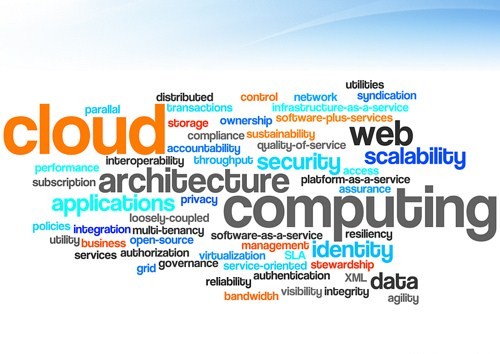
(3)Timeline for History of Cloud computing
1983 Sun Microsystems,Inc,.Found
1994 Amazon.com Establishment
1995 Yahoo!Inc,, Found
1998 Google Search Found
1999 Salesforce.com Found
2001 IBM,Grid Computing Initiative Announced
2005 Article by Dr. Tim O'Reilly "What Is Web2.0?" released
2006 Amazon S3 Start
Google CEO Eric Schmidt said the "Cloud" of keywords
Twitter Start
Amazon EC2 Start
2007 Microsoft SkyDrive Start
Google, IBM and a number of universities embarked on
a large scale cloud computing research project.
2008 Microsoft Windows Azure (Ray Ozzie- Chief Software
Architect of Microsoft.)
Google App Engine
2009 Oracle's acquisition of Sun Corporation
Xerox acquisition of Affiliated Computer Services
2010 More Start (Salesforce.com and Mare jointly launched
More Services)
Oracle Epagogic Elastic Cloud
2.The advantages of cloud computing.
(1) lower-cost
This is a quantitative finance advantages: You do not need
high performance (high-performance personal computer
corresponding to the high price) of the computer to run
Web-based cloud application.Because all of the applications
and operation in the cloud, not in their personal computer,
so you do not need install operating system software of the
traditional personal computer (such as Microsoft windows
system.Unix,,,), and more do not need hard disk space for
storage. Therefore, cloud computing client computer can be
cheap, with a smaller hard drive, less memory, more
efficient processors. In fact, the client computer don' t
even need CD or DVD drive in this case, Because it don’t
load the software program, and do not need save any
documents.
(2) Higher Performance
Use cloud computing, which means don’t need to store and
run the PC-based software applications, no cumbersome
procedures to take up computer memory, computer users
will get better their performance. In short, cloud
computing system startup and running speed more fast than
personal computer, Because it is just load small procedures
and processes into memory.
(3) lower IT infrastructure costs.
In the larger of organization, through the use of cloud
computing model, IT departments to reduce cost. No need
to invest more powerful servers, IT staff can use the
cloud computing capabilities to supplement or replace
internal computing resources. Those with peak traffic
needs of companies no longer need to purchase equipment
to respond to peak (rest of the time idle); use of
computers and servers in the cloud, the peak computing
needs will be met easily.
(4)Less maintenance or management
From the viewpoint of maintenance costs, no matter what
size company, cloud computing have greatly reduced the
maintenance costs of hardware and software. The first is
hardware. As the organization requires less hardware
(fewer servers), decreased maintenance costs immediately.
The second is software maintenance, we know that all the
cloud-based applications to other places, so the
organization's computer have no software, so there is
unnecessary IT engineer or staff to maintain.
(5)Lower software costs.
Cloud computing is the most attractive advantage of the
cost of the software. Without the need to purchase a
software package for the organization’s each computer,
and only those who actually use the applications employees
need to access applications in the cloud. Even using
Web-based applications similar to desktop software, the
cost will be much lower than now to buy the software
(Example, to buy Microsoft software). IT personnel saved
each desktop installation and maintenance costs of these
programs.
In fact, many companies are now very low cost or even
free.These companies (such as Google) are free to provide
their Web-based applications. It is more attractive to
individuals or large enterprises of spending high prices
to buy soft Microsoft software or similar desktop software
and application from vendors.
(6)Real-time update for software
Another cloud computing software-related advantage is
that users worry about a few upgrades of software and to
pay high cost no longer. For Web-based applications,
updates happen automatically, and users log on the cloud
to work when the next time. And more, whenever you visit
a fee-based Web application, you always use the latest
version of the update, without having to pay fees or to
download for updates.
(7)Enhanced computing power.
This is obvious. When you connect to a cloud computing
system, You can free to dominate the power of the whole
cloud.You no longer limited to a single computer can do,
using thousands of computers and the server capacity,
you can perform tasks like supercomputing. In other words,
in the cloud, you can try a bigger task than the
traditional desktop.
(8)Unlimited to storage capacity.
The Cloud computing provide almost unlimited storage
capacity. Imagine your desktop or notebook computer is
about to run out of storage space. And the cloud can be
used in hundreds of PB (100 million gigabytes) capacity
compared to your computer's 200GB hard drive-based.
That’s so insignificant. Whether you need to save
something,you have enough space.
(9)Enhanced data security.
All your data is stored in the cloud it? It has been
somewhere in the cloud. And desktop computing is
different compare with the traditional desktop
environment. In the past, when your computer hard
drive crashes in the desktop environment, it will destroy
all your valuable data.
But the Cloud Computer crash will not affect your data
storage. Because of the cloud data is automatically copied,
so there will never be any loss. This also means that even
if your PC crashes, all your data is still stored in the
clouds, you can still visit. In a few desktop users regularly
back up their data world.The cloud computing can guarantee
or maintain the security of data.
(10)Improve compatibility between the operating system.
Have you ever tried to make Mac to communicate with based
Windows system? or let a Linux machine to share data with a
Windows computer? I believe you will hate this process. Using
cloud computing need not be so, in the clouds, the operating
system is not important. You can connect your Windows computer
to the cloud, and running Apple Mac OS, Linux or UNIX computer
to share files. In the clouds, the important thing is the data,
not the operating system.
(11)Improved file format compatibility.
Use of cloud computing, you do not worry about your machine
is compatible with documents created in other user application
or operating system. (For example:Word2007 document can not
be run Word2003 to open ) Web-based application of cloud
computing can be compatible with all formats files of created
by all users.When everyone sharing data or application in the
cloud, Format is not compatible with the problem, no longer
exists.
(12)Group collaboration easier.
Working together for many users, so multiple users successfully
work together on common projects online.That function of
computer is one of the most important advantages at present.
Just image, There is an important development project between
China and Japan. And require them to immediately face to face
communication to solve development problems. Before the
appearance of the cloud computing, you have to send the relevant
documents from one user to another members by email.
Today, if you using cloud computing is unnecessary do it.
You can access project documentation each other by real time,
a user edits content can be automatically reflected on other
user’s screen.This is of course entirely possible, because
the documentation in the clouds and not in the personal
computer. All of you need is a computer with Internet
connection, and then you will be able to collaborate.
Of course, the majority of the group collaboration means
faster to complete larger project. It also makes group
projects across different geographic locations. Groups no
longer must stay the same office in order to have a
better result. And use of cloud computing, any body, any
low(Regardless of your identity and status) can
collaborate in real time.
(13)The universal access to the document.
For example, a holiday in own home, suddenly thought
of forgetting important files in the school. Or go to
a computer center of school just forgot important data.
That's no problem,use of cloud computing, you do not
have to carry documents. Instead, as long as you have
a computer and Internet ,you can access them from
anywhere. And no matter where you are, all of your
documents are ready for use. Therefore, there is no
need to carry documents - as long as you can be
connection Internet , simple as that.
(14)Eliminates the reliance on specific equipment.
Finally, here is the ultimate advantage of cloud
computing. You no longer dependent on a single
computer or network. Replacement of computer, with
clouds, existing applications and documentation will
follow you. Switch to a portable device, your
application and documentation are still available.
There is no need to purchase special equipment for
the specific version of the program, or device-
specific format according to your document. No matter
what kind of computer you use, your documents and
create their procedures are the same.
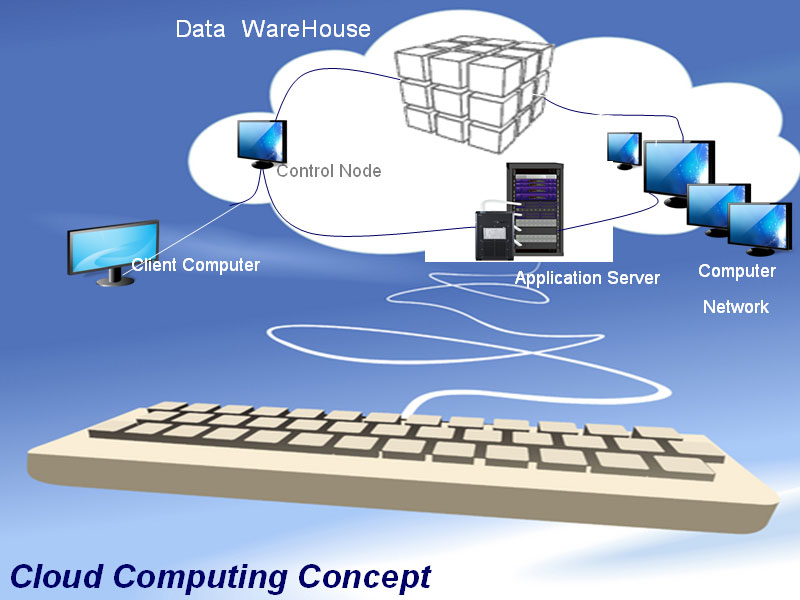
6.The Future of cloud computing
“640K ought to be enough for anybody.”
(Source: http://en.wikiquote.org/wiki/Bill_Gates)
Bill Gates 1989, talking about "computer science in
the past present and future," It is we all know
that the procedures are very small province in the
end of 1980s, 100MB of Hard disk almost used up.
At that time, the Internet has begun to developed,
but it has not been widely available and popular in
the world. Meanwhile, the era of digital cameras,
digital cameras, digital music, 3D movies almost
did not. Therefore, the storage space requirements
can not be compared with today's level. This is a
mistake to judge of the future of IT industry for
Bill Gates, The judge let Microsoft has been only
concerned with software development, while
ignoring the Internet.
Today, computer users need a common standard is:
low-end Core Duo - 1GB, hard drives memory
size-100GB, and soon will enter the MB-level
hard disk drive use of the family.
With the rapid development of Internet
technology, Many things are easily solved by
the internet. Such as online watching TV,
listening to music, writing reports, store travel
photos, share new ideas and so on. As time goes by,
we gradually find their favorite experience movies,
music, pictures, always trying to collect and save
them for later reuse. Now, with cloud storage, you
can free storage of all the material according to
your need.
Cloud computing is considered the next revolution in
science & technology industry, it will bring a
fundamental change of working methods and business
model. First, cloud computing means great business
opportunities to small and medium enterprises(SMEs),
they can make use of cloud computing at a higher
level, and as a platform compete with large companies.
Since 1989, Microsoft launched the Office business
software; the way of ours work has undergone great
changes. Today, Cloud computing technology has
revolutionized the world of Microsoft monopoly
situation. Because the cloud computing is bringing
clouds Office, It has more computing power, and no
need to buy software, without having to install
and maintain for local computer.
Secondly, cloud computing means the end of the
hardware. At least, the small and medium enterprises
(SMEs) no longer to buy expensive hardware to
computing for increasing demand, but they just rent
cloud computing from vendors, thus avoiding large
investments in hardware costs. Meanwhile, the
company's technical department is also not required
to bear the technical maintenance of headache, and
they can save a lot of time for more business
innovation and creation.
Take the Amazon for example, the cloud computing
products cheaper (of course profitable), attracted
a large number of small and medium enterprises, or
even "New York Times ", Red Hat, Scandisk and other
large companies to join. Amazon provides 1G storage
fee for each 15 cents, the server's lease is 10
cents an hour. Allegedly its "cloud " in the
investment of only $ 300 per computer, Allegedly
its "cloud " in the investment of only $ 300
computer, if power consumption is 300 U.S. dollars,
Amazon earnings are $ 876calculated according to
the charges in the case of uninterrupted year's.
The profit margin of about 45% - higher than the
gross sales of books.
With the rapid development of cloud computing,
the traditional hardware manufacturers have to face
crisis once again. Dell, HP, SUN and other companies
worry about the U.S. market has been declining,
perhaps following the decline of the hardware
market is really coming.
Cloud computing on the impact on the business model
is mainly reflected in the market space of
innovation. Harvard Business School professor
Christensen believes that cloud computing means to
return mainframe era from the PC-era In the PC era,
PC offers a lot of good applications and functions,
now back to the mainframe era. Now the mainframe
can never be seen or touched, but it is true that
the mainframe put in there, and them in the clouds.
(1)Future prospects
Imagine what happens, when the computer's
computing power is no longer limited by the local
hardware. Smaller size, lighter weight, able to
handle more powerful mobile devices. We are fully
capable use notebook as paper-thin and light, but
it still to run the most demanding online games,
and can access the Photoshop application and edit
photos through the mobile phone online.
More attractive, companies can get very highly
computing power by low cost investment, no longer
need to purchase expensive hardware, and without
having burden of frequent maintenance and
upgrades for your terminal equipment.
For example, the real estate corporation (Gossipy)
wants to create a database to calculate 670,000
families acquired the property data in 12 years,
in order to provide consumers with better proposals.
If they construct all from hardware to software
construction by their own, initial estimates, it
takes 6 months and one millions of dollars to
achieve this goal.
In the end, they chose Amazon's "Elastic Computer
Cloud"service.use of powerful data analysis
capabilities by Amazon, completion of the project
is only 3 weeks, costs less than 5 million. This
is the charm and power of cloud computing. That
is, the calculation of distribution according to
need to give full play to the performance of
large-scale computer cluster. If you only use 5%
of the resources, just to pay the price 5%, you do
not need to pay 100% of the equipment rather as
in the past.
(2)Standard of Cloud computing
Standard on cloud computing, companies are
concerned about their standards. Including
Amazon, IBM, Microsoft, Sun IT Giant corporations.
The benefits of entering the market as early
possible is obvious: to win a good public
relations image and attract the concern of
academia and industry, through continuous
development of new technology to push cloud
computing market.More importantly, cloud computing
is considered the user from the desktop into
the Internet, a key step in pieces, who won the
battle, will win the rule-making power at a
critical period of change the rules.
Therefore not difficult to understand, Amazon
and Sun, why it is so actively join in this
competition. In 2007, Amazon opened up
"Flexible Cloud Computing" service to
developers, so buy small software companies
can demand the processing power of Amazon
data centers. So the small software companies
can buy data space according to company's needs.
Sun introduced the "black box" program. The
program is based on cloud theory, saying that
future data center, no longer be confined to the
crowded and stuffy rooms, but one removable
container, companies can move it to the "suburbs,"
including a variety of place in order to reduce the
room costs.
Microsoft and Google is the most important role in
this race. As we all know, Google has been trying
to provide more computing power and services for
users through internet, in order to subvert
Microsoft's desktop monopoly.Google promote cloud
computing platform as a form of open source, which
means that users can get the platform code and
modify it. This is regarded as a favorable way to
promote cloud computing. Eric Schmidt believed that
“90% of the computing tasks can be completed
through cloud computing”.
It is obvious that the major companies are carving
up the big cake of cloud computing. However, we
believe that the ultimate beneficiary is the users,
Cloud computing will take us into a new world, the
really change our lifestyle in the future.
MORE INFORMATION >>>>
--------------------------------------------------
References:
(1) http://en.wikipedia.org/wiki/Cloud_computing
(2)Michael Miller, 《Cloud ComputingWeb-Based
Application that Change the Way You Work and
Collaborate Online 》China Machine Press,
May 2010.PP: 12-15
(3)John W.Rittinghouse,James F.Ransome
《Cloud Computing –Implementation,Management,Security》
China machine press,2010.05 .charpter 7,p124.
(4)http://gihyo.jp/design/serial/01/tcloud/0004
(5) http://en.wikiquote.org/wiki/Bill_Gates
(6)http://www.netvalley.com/archives/mirrors/davemarsh
-timeline-1.htm
(7) http://www.slideshare.net/DSPIP/cloud-computing-
introduction-2978287
(8)http://www.cioinsight.com/c/a/Strategic-Tech/Cloud-
Computing-Anything-as-a-Service/
(9) http://itknowledgeexchange.techtarget.com/data-
center-facilities/tag/google-data-center/
(10) http://www.focus.com/articles/hosting-bandwidth/
top-10-cloud-computing-trends/
(11)Yang Wenzhi《Cloud Computing Technologies and
Architecture 》Chemical Industry Press of China.2010.10.
.charpter 3,p43-76;charpter 7,p227-240.
(12)Zhang Weiming,TangJianFeng, LuoZhiguo.
《Cloud Computing》China Science Press.2010,01.
charpter 4,p104-107.
(13)Jan Van Dijk《The Network Society》Second Edition.
SAGE Publications.2006. charpter 3,p58.
Others Research:
(Be Interested in )Computer System Architecture:
GUI is a type of user interface which allows people to
interact with a computer and computer-controlled devices.
Instead of offering only text menus, or requiring typed
commands: graphical icons, visual indicators or special
graphical elements called "widgets", are presented.
Often the icons are used in conjunction with text, labels
or text navigation to fully represent the information and
actions available to a user. The actions are usually
performed through direct manipulation of the graphical
elements.
The term GUI is historically restricted to the scope of
flat display screens with display resolutions capable of
describing generic information,in the tradition of the
research at Palo Alto Research Center (PARC). The term
does not apply to other high resolution types of
interfaces that are non-generic, such as videogames, or
not restricted to flat screens, like volumetric displays.
History of the GUI
Data is From Wikipedia.
The graphical user interface, understood as the use of
graphic icons and a pointing device to control a computer,
has over the last four decades a steady history of
incremental refinements built on some constant core
principles. Several vendors have created their own
windowing systems based on independent code but sharing
the same basic elements that define the WIMP paradigm.Even
though there have been important technologic achievements,
enhancements to the general interaction were given in
small steps over the previous systems and there have been
few significant breakthroughs in terms of use,as the same
organizational metaphors and interaction idioms are still
in use.
Initial developments
The concept of a windowing system was introduced by the
first real-time graphic display systems for computers:
the SAGE Project and Ivan Sutherland's Sketchpad.
Augmentation of Human Intellect (NLS)
Doug Engelbart's Augmentation of Human Intellect project
at SRI in the 1960s developed the On-Line System (NLS),
which incorporated a mouse-driven cursor and multiple
windows. Engelbart had been inspired, in part, by the
memex desk based information machine suggested by
Vannevar Bush in 1945. Much of the early research was
based on how young humans learn.
Xerox PARC
Engelbart's work directly led to the advances at Xerox
PARC. Several people went from SRI to Xerox PARC in the
early 1970s. The Xerox PARC team with Merzouga Wilberts,
codified the WIMP (windows, icons, menus and pointers)
paradigm, first pioneered on the Xerox Alto experimental
computer, but which eventually appeared commercially in
the Xerox 8010 ('Star') system in 1981.
Apple Lisa and Macintosh
Beginning in 1979, started by Steve Jobs and led by Jef
Raskin, the Lisa and Macintosh teams at Apple Computer
(which included former members of the Xerox PARC group)
continued to develop such ideas. The Macintosh, released
in 1984, was the first commercially successful product to
use a GUI. A desktop metaphor was used, in which files
looked like pieces of paper; directories looked like file
folders; there were a set of desk accessories like a
calculator,notepad, and alarm clock that the user could
place around the screen as desired; and the user could
delete files and folders by dragging them to a trash can
on the screen. Drop down menus were also
introduced.
There is still some controversy over the amount of
influence that Xerox's PARC work, as opposed to previous
academic research, had on the GUIs of Apple's Lisa and
Macintosh, but it is clear that the influence was
extensive, because first versions of Lisa GUIs even lacked
icons. These prototype GUIs are at least mouse driven, but
completely ignored the WIMP concept. Rare screenshots of
first GUIs of Apple Lisa prototypes are shown here. Note
also that Apple was invited by PARC to view their research,
and a number of PARC employees subsequently moved to Apple
to work on the Lisa and Macintosh GUI. However, the Apple
work extended PARC's considerably,adding manipulatable icons
and a fixed menu bar and direct manipulation of objects in
the file system (see Macintosh Finder) for example. A list
of the improvements made by Apple to the PARC interface can
be read here (folklore.org)
DESQview
DESQview was a text mode multitasking program introduced in
July 1985. Running on top of MS-DOS, it allowed users to run
multiple DOS programs concurrently in windows. It was the
first program to bring multitasking and windowing
capabilities to a DOS environment in which existing DOS
programs could be used. DESQview was not a true GUI but
offered certain components of one, such as resizable,
overlapping windows and mouse pointing.
Graphical Environment Manager (GEM)
Environment Manager) was a windowing system created by
Digital Research, Inc. (DRI) for use with the CP/M
operating system on the
Intel 8088 and Motorola 68000 microprocessors. Later versions
ran over DOS as well.
GEM is known primarily as the graphical user interface (GUI)
for the Atari ST series of computers, and was also supplied
with a series of IBM PC-compatible computers from Amstrad.
It was the core for a small number of DOS programs, the most
notable being Ventura Publisher. It was ported to a number of
other computers that previously lacked graphical interfaces,
but never gained popularity on those platforms. DRI also
produced FlexGem for their FlexOS realtime operating system.
Digital Research (DRI) created the Graphical Environment
Manager as an add-on program for personal computers. GEM was
developed to work with existing CP/M and MS-DOS operating
systems on business computers
such as IBM-compatibles. It was developed from DRI software,
known as GSX, designed by a former PARC employee.
The similarity to the Macintosh desktop led to a copyright
lawsuit from Apple Computer, and a settlement which involved
some changes to GEM. This was to be the first of a series of
'look and feel' lawsuits related to GUI design in the 1980s.
GEM received widespread use in the consumer market from 1985,
when it was made the default user interface built in to the
TOS operating system of the Atari ST line of personal
computers. It was also bundled by other computer
manufacturers and distributors, such as Amstrad. The GEM
desktop faded from the market with the withdrawal of the Atari
ST line in 1992.
Amiga Intuition
The Amiga computer was launched by Commodore in 1985 with a
GUI called Workbench based on an internal engine which drives
all the input events called Intuition, and developed almost
entirely by RJ Mical. The first versions used a garish
blue/orange/white/black default palette, which
was selected for high contrast on televisions and composite
monitors.Workbench presented directories as drawers to fit in
with the "workbench" theme. Intuition was the widget and
graphics library that made the GUI work. It was driven by user
events through the mouse,
keyboard, and other input devices.
Due to a mistake made by the Commodore sales department,
the first floppies of AmigaOS which were released with
Amiga1000 named the whole OS "Workbench". Since then, users
and CBM itself referred to "Workbench"as the nickname for the
whole AmigaOS (including Amiga DOS,Extras, etc.). This common
consent ended with release of version 2.0 of AmigaOS, which
re-introduced proper names to the installation floppies
of AmigaDOS, Workbench, Extras, etc.).
Early versions of AmigaOS did treat the Workbench as just
another window on top of a blank screen, but this is due to
the ability of AmigaOS to have invisible screens with a
chromakey or a genlock - one of the most advanced features
of Amiga platform - even without losing the visibility of
Workbench itself. In later AmigaOS versions Workbench could
be set as a borderless desktop.
Amiga users were able to boot their computer into a command
line interface (aka. CLI/shell). This was a keyboard-based
environment without the Workbench GUI. Later they could
invoke it with the CLI/SHELL command LoadWB which performs
the task to load Workbench GUI.
Like most GUIs of the day Amiga's Intuition followed Xerox,
and sometimes Apple's lead, but a CLI was included which
dramatically extended the functionality of the platform.
Later releases added more improvements, like support for
high-color Workbench screens and 3D icons. Often Amiga
users preferred alternative interfaces to standard
Workbench, such as Directory Opus, or ScalOS interface.
An interesting article about these replacements is
available here (in French language).
The use of improved, third party GUI engines became common
amongst users who preferred more attractive interfaces --
such as Magic User Interface (MUI), and ReAction. These
Object Oriented graphic engines driven by "classes" of
graphic objects and functions were then standardized into
the Amiga environment and changed Amiga Workbench to a
complete and modern guided interface, with new standard
gadgets, animated buttons, true 24bit-color icons,
increased use of wallpapers for screens and windows,
alpha channel, transparencies and shadows as any modern
GUI requires.
Modern derivatives of Workbench are Ambient for MorphOS,
ScalOS, Workbench for AmigaOS 4.0 and Wanderer for AROS.
There is a brief article on ambient and descriptions of
MUI icons, menus and gadget here (aps.fr) and images of
Zune stay at main AROS site
Microsoft Windows
In 1983 Microsoft announced its development of Windows,
a graphical user interface (GUI) for its own operating
system (MS-DOS) that had shipped for IBM PC and
compatible computers since 1981.
The first independent version of Microsoft Windows,
version 1.0, released on November 20, 1985, lacks a
degree of functionality and achieved little popularity.
It was originally going to be called Interface Manager,
but Rowland Hanson, the head of marketing at Microsoft,
convinced the company that the name Windows would be
more appealing to consumers. Windows 1.0 is not a
complete operating system,but rather extends MS-DOS and
shares the latter's inherent flaws and problems.
Furthermore, legal challenges by Apple limited its
functionality. For example, windows can only appear
"tiled" on the screen; that is, they cannot overlap or
overlie one another. Also, there is no trash can
(place to store files prior to deletion),since Apple
believed they owned the rights to that paradigm.
Microsoft later removed both of these limitations by
signing a licensing agreement.
Microsoft Windows version 2 came out on December 9,
1987, and proved slightly more popular than its
predecessor. Much of the popularity for Windows 2.0
came by way of its inclusion as a "run-time version"
with Microsoft's new graphical applications, Excel
and Word for Windows. They can be run from MS-DOS,
executing Windows for the duration of their activity,
and closing down Windows upon exit.
Microsoft Windows received a major boost around
this time when Aldus PageMaker appeared in a Windows
version, having previously run only on Macintosh.
Some computer historians date this, the first
appearance of a significant and non-Microsoft
application for Windows, as the beginning of the
success of Windows.
Versions 2.0x uses the real-mode memory model,
which confines it to a maximum of 1 megabyte of
memory. In such a configuration, it can run
under another multitasker like DESQview, which
use the 286 Protected
Mode.
Later, two new versions were released:
Windows/286 2.1 and Windows/386 2.1. Like
previous versions of Windows,
Windows/286 2.1 uses the real-mode memory model,
but was the first version to support the HMA.
Windows/386 2.1 has a protected mode kernel with
LIM-standard EMS emulation, the predecessor to
XMS which would finally change the topology of
IBM PC computing. All Windows and DOS-based
applications at the time were real mode, running
over the protected mode kernel by using the
virtual 8086 mode, which was new with the 80386
processor.
Version 2.03, and later 3.0, faced challenges
from Apple over its overlapping windows and
other features Apple charged mimicked the
"look and feel" of its operating system and
"embodie[d] and enerate[d] a copy of the
Macintosh" in its OS.Judge William Schwarzer
dropped all but 9 of the 189 charges that Apple
had sued Microsoft with on January 5, 1989.
Success with Windows 3.0
Microsoft Windows scored a significant success
with Windows 3.0, released in 1990.In addition
to improved capabilities given to native
applications, Windows also allows a user to
better multitask older MS-DOS based software
compared to Windows/386, thanks to the
introduction of virtual memory. It made PC
compatibles serious competitors to the Apple
Macintosh. This benefited from the improved
graphics available on PCs by this time (by
means of VGA video cards), and the
Protected/Enhanced mode which allowed Windows
applications to use more memory in a more
painless manner than their DOS counterparts
could. Windows 3.0 can run in any of Real,
Standard, or 386 Enhanced modes, and is
compatible with any Intel processor from the
8086/8088 up to 80286 and 80386. Windows 3.0
tries to auto detect which mode to run in,
although it can be forced to run in a specific
mode using the switches: /r (real), /s
(standard) and /3 (386 enhanced) respectively.
This was the first version to run Windows
programs in protected mode,
although the 386 enhanced mode kernel was an
enhanced version of the protected mode
kernel in Windows/386.
Due to this backward compatibility, Windows
3.0 applications also must be compiled in
a 16-bit environment, without ever using the
full 32-bit capabilities of the 386 CPU.
A "multimedia" version, Windows 3.0 with
Multimedia Extensions 1.0, was released several
months later. This was bundled with "multimedia
upgrade kits", comprising a CD-ROM drive and a
sound card, such as the Creative Labs Sound
Blaster Pro. This version was the precursor to
the multimedia features available in Windows
3.1 and later, and was part of the
specification for Microsoft's specification for
the Multimedia PC.
The features listed above and growing market
support from application software developers
made Windows 3.0 wildly successful, selling
around 10 million copies in the two years
before the release of version 3.1.
Windows 3.0 became a major source of income
for Microsoft, and led the company to revise
some of its earlier plans.
A step sideways: OS/2
During the mid to late 1980s, Microsoft and
IBM had co-operatively been developing OS/2 as
a successor to DOS. OS/2 would take full
advantage of the aforementioned Protected Mode
of the Intel 80286 processor and up to 16MB of
memory. OS/2 1.0, released in 1987, supported
swapping and multitasking and allowed running
of DOS executables.
A GUI, called the Presentation Manager (PM),
was not available with OS/2 until version 1.1,
released in 1988. Its API was incompatible with
Windows. (Among other things, Presentation
Manager placed X,Y coordinate 0,0 at the
bottom left of the screen like Cartesian
coordinates, while Windows put 0,0 at the top
left of the screen like most other computer
window systems.) Version 1.2, released in 1989,
introduced a new file system, HPFS, to replace
the FAT file system.
By the early 1990s, conflicts developed in the
Microsoft/IBM relationship.They cooperated
with each other in developing their PC
operating systems, and had access to each
other's code. Microsoft wanted to further
develop Windows, while IBM desired for future
work to be based on OS/2. In an attempt to
resolve this tension, IBM and Microsoft agreed
that IBM would develop OS/2 2.0, to replace
OS/2 1.3 and Windows 3.0, while Microsoft
would develop a new operating system,
OS/2 3.0, to later succeed OS/2 2.0.
This agreement soon however fell apart, and
the Microsoft/IBM relationshipwas terminated.
IBM continued to develop OS/2, while Microsoft
changed the name of its (as yet unreleased)
OS/2 3.0 to Windows NT. Both retained the
rights to use OS/2 and Windows technology
developed up to the termination of the
agreement; Windows NT, however, was to be
written anew, mostly independently.
After an interim 1.3 version to fix up many
remaining problems with the 1.x series,
IBM released OS/2 version 2.0 in 1992. This
was a major improvement: it featured a new,
object-oriented GUI, the Workplace Shell
(WPS), that included a desktop and was
considered by many to be OS/2's best
feature. Microsoft would later imitate much
of it in Windows 95. Version 2.0 also
provided a full 32-bit API, offered smooth
multitasking and could take advantage of the
4 gigabytes of address space provided by the
Intel 80386. Still, much of the system still
had 16-bit code internally which required,
among other things, device drivers to be
16-bit code as well. This was one of
the reasons for the chronic shortage of OS/2
drivers for the latest devices. Version 2.0
could also run DOS and Windows 3.0 programs,
since IBM had retained the right to use the
DOS and Windows code as a result of the
breakup.
At the time, it was unclear who would win
the so-called "Desktop wars". But in
the end, OS/2 did not manage to gain enough
market share, even though IBM released
several improved versions subsequently
Windows 3.1 and NT
In response to the impending release of
OS/2 2.0, Microsoft developed Windows
3.1, which includes several minor
improvements to Windows 3.0 (such as
display of TrueType scalable fonts,
developed jointly with Apple), but
primarily consists of bugfixes and
multimedia support. It also excludes
support for Real mode, and only runs on
an 80286 or better processor. Later
Microsoft also released Windows 3.11,a
touch-up to Windows 3.1 which includes
all of the patches and updates that
followed the release of Windows 3.1 in
1992. Around the same time, Microsoft
released Windows for Workgroups (WfW),
available both as an add-on for existing
Windows 3.1 installations and in a
version that included the base Windows
environment and the networking extensions
all in one package. Windows for
Workgroups includes improved network
drivers and protocol stacks, and support
for peer-to-peer networking. One
optional download for WfW was the
"Wolverine" TCP/IP protocol stack, which
allowed for easy access to the Internet
through corporate networks. There are
two versions of Windows for Workgroups,
WfW 3.1 and WfW 3.11. Unlike the
previous versions, Windows for
Workgroups 3.11 only runs in 386
Enhanced mode, and requires at least an
80386SX processor.
All these versions continued version
3.0's impressive sales pace. Even though
the 3.1x series still lacked most of the
important features of OS/2, such as long
file names, a desktop, or protection of
the system against misbehaving
applications, Microsoft quickly took over
the OS and GUI markets for the IBM PC.
The Windows API became the de-facto
standard for consumer software.
Meanwhile Microsoft continued to develop
Windows NT. The main architect of the
system was Dave Cutler, one of the chief
architects of VMS at Digital Equipment
Corporation (later purchased by Compaq,
now part of Hewlett-Packard). Microsoft
hired him in 1988 to create a portable
version of OS/2, but Cutler created a
completely new system instead. Cutler
had been developing a follow-on to VMS
at DEC called Mica, and when DEC dropped
the project he brought the expertise and
some engineers with him to Microsoft.
DEC also believed he brought Mica's code
to Microsoft and sued. Microsoft
eventually paid $150 million U.S. and
agreed to support DEC's Alpha CPU chip
in NT.
Windows NT 3.1 (Microsoft marketing
desired to make Windows NT appear to
be a continuation of Windows 3.1) arrived
in Beta form to developers at the July
1992 Professional Developers Conference
in San Francisco. Microsoft announced at
the conference its intentions to develop
a successor to both Windows NT and Windows
3.1's replacement (code-named Chicago),
which would unify the two into one
operating system. This successor was
codenamed Cairo. In hindsight, Cairo was a
much more difficult project than Microsoft
had anticipated, and as a result,
NT and Chicago would not be unified until
Windows XP, and still, parts of Cairo
have not made it into Windows as of today.
Specifically, the WinFS subsystem,
which was the much touted Object File
System of Cairo, which had been put on
hold for a while, but Microsoft further
announced that they've discontinued WinFS
and they'll gradually incorporate the
technologies developed for WinFS in other
products and technologies, notably,
Microsoft SQL Server.
Driver support was lacking due to the
increased programming difficulty in
dealing with NT's superior hardware
abstraction model. This problem plagued
the NT line all the way through Windows
2000. Programmers complained that it was
too hard to write drivers for NT, and
hardware developers were not going to go
through the trouble of developing drivers
for a small segment of the market.
Additionally, although allowing for good
performance and fuller exploitation of
system resources, it was also
resource-intensive on limited hardware,
and thus was only suitable for larger,
more expensive machines. Windows NT would
not work for private users because of its
resource demands; moreover, its GUI was
simply a copy of Windows 3.1's, which was
inferior to the OS/2 Workplace Shell,
so there was not a good reason to propose
it as a replacement to Windows 3.1.
However, the same features made Windows
NT perfect for the LAN server market
(which in 1993 was experiencing a rapid
boom, as office networking was becoming
a commodity), as it enjoyed advanced
network connectivity options, and the
efficient NTFS file system. Windows NT
version 3.51 was Microsoft's stake
into this market, a large part of which
would be won over from Novell in the
following years.
One of Microsoft's biggest advances
initially developed for Windows NT
was new 32-bit API,to replace the legacy
16-bit Windows API.This API was called
Win32, and from then on Microsoft referred
to the older 16-bit API as Win16. Win32 API
had three main implementations: one for
Windows NT, one for Win32s (which was a
subset of Win32 which could be used on
Windows 3.1 systems), and one for Chicago.
Thus Microsoft sought to ensure some degree
of compatibility between the Chicago
design and Windows NT, even though the two
systems had radically different
internal architectures. Windows NT was the
first Windows operating system based
on a hybrid kernel.
Windows 95
After Windows 3.11, Microsoft began to
develop a new consumer oriented version
of the operating system code-named Chicago.
Chicago was designed to have support for
32-bit pre-emptive multitasking like
OS/2 and Windows NT, although a 16-bit
kernel would remain for the sake of backward
compatibility. The Win32 API first
introduced with Windows NT was adopted as
the standard 32-bit programming interface,
with Win16 compatibility being preserved
through a technique known as "thunking".
A new GUI was not originally planned as part
of the release, although elements of the
Cairo user interface were borrowed and added
as other aspects of the release (notably
Plug and Play) slipped.
Microsoft did not change all of the Windows
code to 32-bit; parts of it remained
16-bit (albeit not directly using real mode)
for reasons of compatibility,
performance and development time. This, and
the fact that the numerous design flaws had
to be carried over from the earlier Windows
versions, eventually began to impact on the
operating system's efficiency and stability.
Microsoft marketing adopted Windows 95 as
the product name for Chicago when it was
released on August 24, 1995. Microsoft had
a double gain from its release: first it
made it impossible for consumers to run
Windows 95 on a cheaper, non-Microsoft
DOS; secondly, although traces of DOS were
never completely removed from the
system, and a version of DOS would be
loaded briefly as a part of the booting
process, Windows 95 applications ran
solely in 386 Enhanced Mode, with a flat
32-bit address space and virtual memory.
These features make it possible for Win32
applications to address up to 2 gigabytes
of virtual RAM (with another 2GB reserved
for the operating system), and in theory
prevents them from inadvertently
corrupting the memory space of other Win32
applications. In this respect the
functionality of Windows 95 moved closer
to Windows NT, although Windows 95/98/ME
does not support more than 512 megabytes
of physical RAM without obscure system
tweaks.
IBM continued to market OS/2, producing
later versions in OS/2 3.0 and 4.0
(also called Warp). Responding to
complaints about OS/2 2.0's high demands
on computer hardware, version 3.0 was
significantly optimized both for speed and
size. Before Windows 95 was released,
OS/2 Warp 3.0 was even shipped
preinstalled with several large German
hardware vendor chains. However, with the
release of Windows 95, OS/2 began to lose
marketshare.
It is probably impossible to nail down a
specific reason why OS/2 failed to gain
much marketshare. While OS/2 continued
to run Windows 3.1 applications, it lacked
support for anything but the Win32s subset
of Win32 API (see above). Unlike with
Windows 3.1, IBM did not have access to
the source code for Windows 95 and was
unwilling to commit the time and resources
to emulate the moving target of the
Win32 API. IBM also introduced OS/2 into
the United States v. Microsoft case,
blaming unfair marketing tactics on
Microsoft's part, but many people would
probably agree that IBM's own marketing
problems and lack of support for
developers contributed at least as much
to the failure.Microsoft released five
different versions of Windows 95:
Windows 95 - original release
Windows 95 A - included Windows 95 OSR1
slipstreamed into the installation.
Windows 95 B - (OSR2) included several
major enhancements, Internet Explorer
(IE) 3.0 and full FAT32 file system
support.
Windows 95 B USB - (OSR2.1) included
basic USB support.
Windows 95 C - (OSR2.5) included all the
above features, plus IE 4.0. This was
the last 95 version produced.
OSR2, OSR2.1, and OSR2.5 were not
released to the general public, rather,
they were available only to OEMs that
would preload the OS onto computers. Some
companies sold new hard drives with OSR2
preinstalled (officially justifying this
as needed due to the hard drive's
capacity). This product was sold after
the name Windows 97 in some countries
in Europe.The first Microsoft Plus!
add-on pack was sold for Windows 95.
Windows NT 4.0
Originally developed as a part of its
effort to introduce Windows NT to the
workstation market,[citation needed]
Microsoft released Windows NT 4.0, which
features the new Windows 95 interface
on top of the Windows NT kernel
(a patch was available for developers
to make NT 3.51 use the new UI, but it
was quite buggy; the new UI was first
developed on NT[citation needed] but
Windows 95 was released before NT 4.0).
Windows NT 4.0 came in four versions:
Windows NT 4.0 Workstation
Windows NT 4.0 Server
Windows NT 4.0 Server, Enterprise Edition
(includes support for 8-way SMP and
clustering)
Windows NT 4.0 Terminal Server
Windows 98
On June 25, 1998, Microsoft released
Windows 98, which was widely regarded as
a minor revision of Windows 95, but
generally found to be more stable and
reliable than its 1995 predecessor. It
includes new hardware drivers and better
support for the FAT32 file system which
allows support for disk partitions
larger than the2 GB maximum accepted by
Windows 95. The USB support in Windows
98 is far superior
to the token, sketchy support provided
by the OEM editions of Windows 95. It also
controversially integrated the Internet
Explorer browser into the Windows GUI and
Windows Explorer file manager, prompting
the opening of the United States v.
Microsoft case, dealing with the question
whether Microsoft was abusing its hold
on the PC operating system market to
unfairly compete with companies such as
Netscape.
In 1999, Microsoft released Windows 98
Second Edition, an interim release whose
most notable feature was the addition
of Internet Connection Sharing, which
was a form of network address
translation, allowing several machines
on a LAN (Local Area Network) to share
a single Internet connection. Hardware
support through device drivers was
increased. Many minor problems present
in the original Windows 98 were found
and fixed which make it, according to
many, the most stable release of
Windows 9x.
Windows 2000
Windows 2000 (also referred to as Win2K) is a
preemptive, interruptible, graphical and
business-oriented operating system designed
to work with either uniprocessor or symmetric
multi-processor computers. It is part of the
Microsoft Windows NT line of operating
systems and was released on February 17,
2000. It was succeeded by Windows XP in
October 2001 and Windows Server 2003 in
April 2003. Windows 2000 is classified as
a hybrid kernel operating system.
Four editions of Windows 2000 have been
released: Professional, Server, Advanced
Server, and Datacenter Server.
Additionally, Microsoft offered Windows
2000 Advanced Server Limited Edition and
Windows 2000 Datacenter Server Limited Edition,
which were released in 2001 and run on 64-bit
Intel Itanium microprocessors.[4] Whilst all
editions of Windows 2000 are targeted to
different markets, they each share a core set
of common functionality, including many system
utilities such as the Microsoft Management
Console and standard system administration
applications. Support for people with
disabilities was improved over Windows NT 4.0
with a number of new assistive technologies,
and Microsoft included increased support for
different languages and locale information.
All versions of the operating system support
the Windows NT filesystem, NTFS 3.0,[5] the
Encrypting File System, as well as basic and
dynamic disk storage. The Windows 2000 Server
family has additional functionality, including
the ability to provide Active Directory
services (a hierarchical framework of
resources) , Distributed File System (a file
system that supports sharing of files) and
fault-redundant storage volumes. Windows 2000
can be installed and deployed to corporate
desktops through either an attended or
unattended installation. Unattended
installations rely on the use of answer files
to fill in installation information, and can
be performed through a bootable CD using
Microsoft Systems Management Server, by the
System Preparation Tool. Windows 2000 is the
last NT-kernel based version of Microsoft
Windows that does not include Windows Product
Activation.
At the time of its release, Microsoft marketed
Windows 2000 as the most secure Windows
version they had ever shipped,[6] however it
became the target of a number of high-profile
virus attacks such as Code Red and Nimda. More
than seven years after its release, it
continues to receive patches for security
vulnerabilities on a near-monthly basis.
Microsoft released Windows 2000, known during
its development cycle as "NT 5.0", in
February 2000. It was successfully deployed
both on the server and the workstation markets.
Amongst Windows 2000's most significant new
features was Active Directory, a near-complete
replacement of the NT 4.0 Windows Server domain
model, which built on industry-standard
technologies like DNS, LDAP, and Kerberos
to connect machines to one another. Terminal
Services, previously only available as a
separate edition of NT 4, was expanded to all
server versions. A number of features from
Windows 98 were incorporated as well, such as
an improved Device Manager, Windows Media
Player, and a revised DirectX that made it
possible for the first time for many modern
games to work on the NT kernel. Windows 2000
is also the last NT-kernel Windows operating
system to lack Product Activation.
While Windows 2000 could upgrade a computer
running Windows 98, Windows 2000 was not
widely regarded as a product suitable for
home users. The reasons for this were many,
chief amongst them the lack of device drivers
for many common consumer devices such as
scanners and printers (at the time of
release; situation reversed when Windows XP
was released).
Windows 2000 was available in six editions:
Windows 2000 Professional
Windows 2000 Server
Windows 2000 Advanced Server
Windows 2000 Datacenter Server
Windows 2000 Advanced Server Limited Edition
Windows 2000 Datacenter Server Limited Edition
Windows Millennium Edition (Me)
In September 2000, Microsoft introduced
Windows Me (Millennium Edition), which upgraded
Windows 98 with enhanced multimedia and
Internet features. It also introduced the first
version of System Restore, which allowed users
to revert their system state to a previous
"known-good" point in the case of system failure.
System Restore was a notable feature that made
its way into Windows XP. The first version of
Windows Movie Maker was introduced as well.
Windows Me was conceived as a quick one-year
project that served as a stopgap release between
Windows 98 and Windows XP. Many of the new
features were available from the Windows Update
site as updates for older Windows versions,
(System Restore was an exception). As a result,
Windows Me was not acknowledged as a unique OS
(Operating System) along the lines of 95 or 98.
Windows Me was widely criticised for serious
stability issues, and for lacking real mode DOS
support, to the point of being referred to as
the "Mistake Edition". Windows Me was the last
operating system to be based on the Windows 9x
(monolithic) kernel and MS-DOS. It is also the
last Windows operating system to lack Product
Activation.
Windows XP
Windows XP is a line of operating systems
developed by Microsoft for use on general-
purpose computer systems, including home and
business desktops, notebook computers, and
media centers. The letters "XP" stand for
eXPerience.[2] It was codenamed "Whistler",
after Whistler, British Columbia, as many
Microsoft employees skied at the Whistler-
Blackcomb ski resort during its development.
Windows XP is the successor to both Windows
2000 Professional and Windows Me, and is the
first consumer-oriented operating system
produced by Microsoft to be built on the
Windows NT kernel and architecture. Windows
XP was first released on October 25, 2001,
and over 400 million copies were in use in
January 2006, according to an estimate in
that month by an IDC analyst.[3] It is
succeeded by Windows Vista, which was
released to volume license customers on
November 8, 2006, and worldwide to the
general public on January 30, 2007.
The most common editions of the operating
system are Windows XP Home Edition, which
is targeted at home users, and Windows XP
Professional, which has additional
features such as support for Windows Server
domains and two physical processors, and
is targeted at power users and business
clients. Windows XP Media Center Edition
has additional multimedia features enhancing
the ability to record and watch TV shows,
view DVD movies, and listen to music.
Windows XP Tablet PC Edition is designed to
run the ink-aware Tablet PC platform. Two
separate 64-bit versions of Windows XP were
also released, Windows XP 64-bit Edition
for IA-64 (Itanium) processors and Windows
XP Professional x64 Edition for x86-64.
Windows XP is known for its improved stability
and efficiency over the 9x versions of
Microsoft Windows. It presents a significantly
redesigned graphical user interface, a change
Microsoft promoted as more user-friendly than
previous versions of Windows. New software
management capabilities were introduced to
avoid the "DLL hell" that plagued older
consumer-oriented 9x versions of Windows. It is
also the first version of Windows to use
product activation to combat software piracy,
a restriction that did not sit well with some
users and privacy advocates. Windows XP has
also been criticized by some users for security
vulnerabilities, tight integration of
applications such as Internet Explorer and
Windows Media Player, and for aspects of its
default user interface.
Windows XP had been in development since early
1999, when Microsoft started working on Windows
Neptune, an operating system intended to be the
"Home Edition" equivalent to Windows 2000
Professional. It was eventually merged into the
Whistler project, which later became Windows XP.
In 2001, Microsoft introduced Windows XP
(codenamed "Whistler"). The merging of the
Windows NT/2000 and Windows 95/98/Me lines was
achieved with Windows XP. Windows XP uses the
Windows NT 5.1 kernel, marking the entrance of
the Windows NT core to the consumer market, to
replace the aging 16/32-bit branch. Windows XP
was current longer than any other version of
Windows, from 2001 all the way to 2007 when
Windows Vista was released to consumers. The
Windows XP line of operating systems was
surpassed by Windows Vista on January 30, 2007.
Windows XP is available in a number of versions:
"Windows XP Home Edition", for home desktops and
laptops (notebooks)
"Windows XP Home Edition N", as above, but without
a default installation of Windows Media Player,
as mandated by a European Union ruling "Windows XP
Professional", for business and power
users
"Windows XP Professional N", as above, but without
a default installation of Windows Media Player,
as mandated by a European Union ruling
Windows XP Media Center Edition (MCE), released
in November 2002 for desktops and notebooks with
an emphasis on home entertainment
Windows XP Media Center Edition 2003
Windows XP Media Center Edition 2004
Windows XP Media Center Edition 2005, released on
October 12, 2004.
"Windows XP Tablet PC Edition", for tablet PCs
(PCs with touch screens)
Windows XP Tablet PC Edition 2005
Windows XP Embedded, for embedded systems
"Windows XP Starter Edition", for new computer
users in developing countries
Windows XP Professional x64 Edition, released
on April 25, 2005 for home and workstation
systems utilizing 64-bit processors based on
the x86-64 instruction set (AMD calls this
AMD64, Intel calls it Intel 64)
Windows XP 64-bit Edition, is a version for
Intel's Itanium line of processors; maintains
32-bit compatibility solely through a
software emulator. It is roughly analogous
to Windows XP Professional in features. It
was discontinued in September 2005 when the
last vendor of Itanium workstations stopped
shipping Itanium systems marketed as
"Workstations".
Windows XP 64-bit Edition 2003, based on the
Windows NT 5.2 codebase.
Windows Server 2003
On April 24, 2003 Microsoft launched Windows
Server 2003, a notable update to Windows 2000
Server encompassing many new security features,
a new "Manage Your Server" wizard that
simplifies configuring a machine for specific
roles, and improved performance. It has the
version number NT 5.2. A few services not
essential for server environments are disabled
by default for stability reasons, most
noticeable are the "Windows Audio" and "Themes"
services; Users have to enable them manually to
get sound or the "Luna" look as per Windows XP.
The hardware acceleration for display is also
turned off by default, users have to turn the
acceleration level up themselves if they trust
the display card driver.
In December 2005, Microsoft released Windows
Server 2003 R2, which is actually SP1 (Service
Pack 1) plus an add-on package. Among the new
features are a number of management features
for branch offices, file serving, and
company-wide identity integration.
Windows Server 2003 is available in five editions:
Web Edition
Standard Edition
Enterprise Edition (32 and 64-bit)
Datacenter Edition
Small Business Server
Thin client:
Windows Fundamentals for Legacy PCs
In July 2006, Microsoft released a thin-client
version of Windows XP Service Pack 2, called
Windows Fundamentals for Legacy PCs (WinFLP).
It is only available to Software Assurance
customers. The aim of WinFLP is to give
companies a viable upgrade option for older PCs
that are running Windows 95, 98, and Me that
will be supported with patches and updates for
the next several years. Most user applications
will typically be run on a remote machine using
Terminal Services or Citrix
Windows Vista
The current client version of Windows, Windows
Vista was released on November 30, 2006[1] to
business customers, with consumer versions
following on January 30, 2007. Windows Vista
intends to have enhanced security by introducing
a new restricted user mode called User Account
Control, replacing the "administrator-by-default"
philosophy of Windows XP. Vista also features
new graphics features, the Windows Aero GUI,
new applications (such as Windows Calendar,
Windows DVD Maker and some new games including
Chess, Mahjong, and Purble Place), a revised and
more secure version of Internet Explorer, a new
version of Windows Media Player, and a large
number of underlying architectural changes.
Windows Vista ships in several editions:
Starter
Home Basic
Home Premium
Business
Enterprise
Ultimate
Starter
Home Basic
Home Premium
Business
Enterprise
Ultimate
Windows Home Server
Windows Home Server (codenamed Q, Quattro)
is a server product based off Windows Server
2003, designed for consumer use. The system
was announced on January 7, 2007 by Bill Gates.
Windows Home Server can be configured and
monitored using a console program that can be
installed on a client PC. Such features as
Media Sharing, local and remote drive backup
and file duplication are anticipated.
Future development
Windows Server 2008
Windows Server 2008, now scheduled for release
on February 27, 2008, was originally known as
Windows Server Codename "Longhorn". Windows
Server 2008 builds on the technological and
security advances first introduced with Windows
Vista, and aims to be significantly more modular
than its predecessor, Windows Server 2003.
Future development
Windows 7
The next major release after Windows Vista is
known internally as Windows 7. It was previously
known by the code-names Blackcomb and Vienna.
GUI of Microsoft Windows
Microsoft modeled the first version of Windows,
released in 1985, on the GUI of the Mac OS.
[citation needed] Windows 1.0 was a GUI for the
MS-DOS operating system that had been the OS of
choice for IBM PC and compatible computers since
1981. Windows 2.0 followed, but it wasn't until
the 1990 launch of Windows 3.0, based on Common
User Access that its popularity truly exploded.
The GUI has seen major and minor redesigns since,
notably the addition of spatial file management
capabilities akin to the Macintosh Finder in
Windows 95, in Windows Explorer; the contentious
web browser integration in Windows 98; the
subsequent transition away from spatial file
management more towards a single-window,
task-based interface with Windows XP; and the
removal of the browser integration in Windows
Vista.
Windows traditionally differed from other GUIs
in that it encouraged using applications maximized
[clarify], as evident even in this early Windows
1.01 screenshot. The users usually switch between
maximized applications using Alt+Tab keyboard
shortcut or by clicking on a Taskbar listing all
open applications, as opposed to clicking on a
partially visible window, as is more common in some
other GUIs.
In 1988, Apple sued Microsoft for copyright
infringement of the LISA and Apple Macintosh GUI.
The court case lasted 4 years before almost all
of Apple's claims were denied on a contractual
technicality. Subsequent appeals by Apple were
also denied, and Microsoft and Apple apparently
entered a final, private settlement of the matter
in 1997 as a side note in a broader announcement
of investment and cooperation.
GEOS
GEOS was launched in 1986. Originally written for
the 8 bit home computer Commodore 64 and shortly
after, the Apple II series it was later ported
to IBM PC systems. It came with several
application programs like a calendar and word
processor, and a cut-down version served as the
basis for America Online's DOS client. Compared
to the competing Windows 3.0 GUI, it could run
reasonably well on simpler hardware.
Revivals were seen in the HP OmniGo handhelds,
Brother GeoBook line of laptop-appliances, and
the New Deal Office package for PCs. Related
code found its way to earlier 'Zoomer' PDAs,
creating an unclear lineage to Palm, Inc.'s later
work. Nokia used GEOS as a base operating system
for their Nokia Communicator series, before
switching to EPOC (Symbian).
The 90s: Mainstream usage of the desktop
The widespread adoption of the PC platform at
homes and small business popularized computers
among people with no formal training. This
created a fast growing market, opening an
opportunity for commercial exploitation and of
easy-to-use interfaces and making economically
viable the incremental refinement of the existing
GUIs for home systems.
Windows 95 and "a computer in every home"
After Windows 3.11, Microsoft began to develop a
new consumer oriented version of the operating
system. Windows 95 was intended to integrate
Microsoft's formerly separate MS-DOS and Windows
products and includes an enhanced version of DOS,
often referred to as MS-DOS 7.0. It features
significant improvements over its predecessor,
Windows 3.1, most visibly the graphical user
interface (GUI) whose basic format and structure
is still used in later versions such as Windows
Vista. In the marketplace, Windows 95 was an
unqualified success, and within a year or two of
its release had become the most successful
operating system ever produced.
Windows 95 saw the beginning of the Browser wars
when the World Wide Web gradually began receiving
a great deal of attention in the popular culture
and mass media. Microsoft at first did not see
potential in the Web and Windows 95 was shipped
with Microsoft's own online service called The
Microsoft Network, which was dial-up only and was
used primarily for its own content, not internet
access. As versions of Netscape Navigator and
Internet Explorer were released at a rapid pace
over the following few years, Microsoft used its
desktop dominance to push its browser and shape t
he ecology of the web mainly as a monoculture
The X Window System
X11 Desktop (running the KDE Desktop with KWin
window manager).The standard windowing system in
the Unix world is the X Window System (commonly
X11 or X), first released in the mid-1980s. The
W Window System (1983) was the precursor to X;
X was developed at MIT as Project Athena. Its
original purpose was to allow users of the newly
emerging graphic terminals to access remote
graphics workstations without regard to the
workstation's operating system or the hardware.
Due largely to the availability of the source
code used to write X, it has become the standard
layer for management of graphical and input/output
devices and for the building of both local and
remote graphical interfaces on virtually all
Unix, Linux and other Unix-like operating systems.
X allows a graphical terminal user to make use of
remote resources on the network as if they were
all located locally to the user by running a
single module of software called the X server.
The software running on the remote machine is
called the client application. X's network t
ransparency protocols allow the display and input
portions of any application to be separated from
the remainder of the application and 'served up'
to any of a large number of remote users. X is
available today as free software
Mac OS
The Macintosh's GUI has been frequently revised
with time since 1984, with major updates including
System 7, and underwent its largest revision with
the introduction of the "Aqua" interface in 2001's
Mac OS X. It was a new operating system built
primarily on technology from NeXTStep with UI
elements of the original Mac OS grafted on.
Mac OS X uses a technology called Quartz for
graphics rendering and drawing on-screen.
Some interface features of Mac OS X are inherited
from NeXTStep (such as the Dock, the automatic wait
cursor, or double-buffered windows giving a solid
appearance and flicker free window redraws), while
others are inherited from the old Mac OS operating
system (the single system-wide menu-bar).
Mac OS X v10.3 introduced features to improve
usability including Exposé which is designed to
make finding open windows easier.
With Mac OS X v10.4, new features including
Dashboard (a virtual alternate desktop for
mini specific-purpose applications) and a
search tool called Spotlight, which provides
users with an option for searching through
files instead of browsing through folders were
added.
GUIs built on the X Window System
A GNOME 2.20 desktop (September 2007)In the
early days of X Window development, Sun
Microsystems and AT&T attempted to push for
a GUI standard called OPEN LOOK in competition
with Motif. OPEN LOOK was a well-designed
standard developed from scratch in conjunction
with Xerox, while Motif was a collective effort
that fell into place, with a look and feel
patterned after Windows 3.11. Many who worked
on OPEN LOOK at the time appreciated its design
coherence. Motif prevailed in the UNIX GUI
battles and became the basis for the Common
Desktop Environment (CDE). CDE was based on VUE
(Visual User Environment), a proprietary desktop
from Hewlett-Packard that in turn was based on
the Motif look and feel.
In the late 1990s, there was significant growth
in the Unix world, especially among the free
software community. New graphical desktop
movements grew up around Linux and similar
operating systems, based on the X Window System.
A new emphasis on providing an integrated and
uniform interface to the user brought about new
desktop environments, such as KDE , GNOME and
XFCE which are supplanting CDE in popularity on
both Unix and Unix-like operating systems. The
XFCE ,KDE and GNOME look and feel each tend to
undergo more rapid change and less codification
than the earlier OPEN LOOK and Motif environments.
RISC OS
Early versions of what became called RISC OS were
known as Arthur, which was released in 1987 by
Acorn Computers. RISC OS was a colour GUI operating
system which used three-button mice, a taskbar
(called the iconbar), and a file navigator similar
to that of Mac OS. Acorn created RISC OS in the
1980s for their ARM-CPU based computers. The GUI
of RISC OS has developed over versions of RISC OS
from 1987 to the present day with version 4.39
having a great ability to customise the interface.
OS/2
Originally collaboratively developed by Microsoft
and IBM to replace DOS, OS/2 version 1.0 (released
in 1987) had no GUI at all. Version 1.1 (released
1988) included Presentation Manager (PM), which
looked a lot like the later Windows 3.0 UI. After
the split with Microsoft, IBM developed the
Workplace Shell (WPS) for version 2.0 (released
in 1992),a quite radical, object-oriented approach
to GUIs. Microsoft later imitated much of this in
Windows 95.
NeXTSTEP
The NeXTSTEP user interface was used in the NeXT
line of computers. NeXTSTEP's first major version
was released in 1989. It used Display PostScript
for its graphical underpinning. The NeXTSTEP
interface's most significant feature was the Dock,
carried with some modification into Mac OS X, and
had other minor interface details that some found
made it easier and more intuitive to use than
previous GUIs. NeXTSTEP's GUI was the first to
feature opaque dragging of windows in its user
interface, on a comparatively weak machine by
today's standards, ideally aided by high
performance graphics hardware.
BeOS
BeOS was developed on custom AT&T Hobbit-based
computers before switching to PowerPC hardware by
a team lead by former Apple executive Jean-Louis
Gassee as an alternative to the Macintosh OS and
GUI. BeOS was later ported to Intel hardware.
It used an object-oriented kernel written by Be,
and did not use the X Window System,but a different
GUI written from scratch. Much effort was spent by
the developers to make it an efficient platform
for multimedia applications. Be Inc. was acquired
by PalmSource,Inc. (Palm Inc. at the time) in 2001.
Current trends
3D User Interface
A recent trend in desktop technology is the
inclusion of 3D effects in window management,
based in experimental research in User Interface
Design trying to expand the expressive power of
the existing toolkits in order to enhance the
physical cues that allow for direct manipulation.
New effects common to several projects are scale
resizing and zooming,several windows
transformations and animations (wobbling windows,
smooth minimization to system tray...), composition
of images (used for window drop shadows and
transparency) and enhancing the global organization
of open windows (zooming to virtual desktops,
desktop cube, Exposé...)
These effects are popularized thanks to the
widespread use of 3D video cards (mainly due to
gaming) which allow for complex visual processing
with low CPU use, using the 3D acceleration in
most modern graphics cards to render the
application clients in a 3D scene.
The application window is drawn off-screen in a
pixel buffer and the graphics card renders it
into the 3D scene.
This can have the advantage of moving some of the
window rendering to the GPU on the graphics card
and thus reducing the load on the main CPU, but
you need to have the facilities available on the
graphics card to be able to take advantage of this.
One example 3D user interface is Metisse which
Mandriva first included it into their
distribution. Other players in the field are
Novell with XGL and RedHat Fedora with AIGLX.
Windows Vista also uses 3D rendering for the
desktop,but Vista uses Direct3D to accomplish this
whereas the others mentioned here use OpenGL.
Windows Vista, Microsoft's next-generation
operating system, released on 30 January 2007
features the "Aero" interface, with transparency
and shading effects as well as a "3D" manipulation
of windows. This is the first Windows interface
that requires graphics cards with built-in
hardware acceleration support. For systems without
such cards, the traditional "Basic" and "Classic"
interfaces from previous Windows versions are
still included.
返回顶部 |TOP
■■CONTACT:
中文汉字:張創造(Alex)|张创造CHUANGZAO ZHANG
Wechat :creationbox-China
E-MAIL: chuangzao2000@gmail.com
|
|
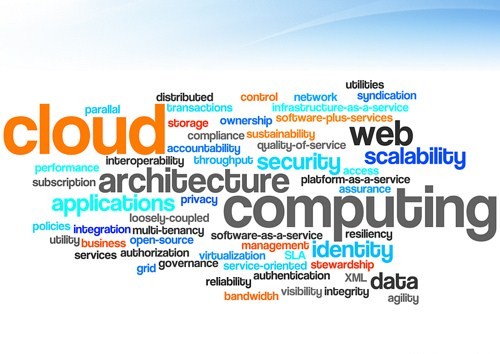
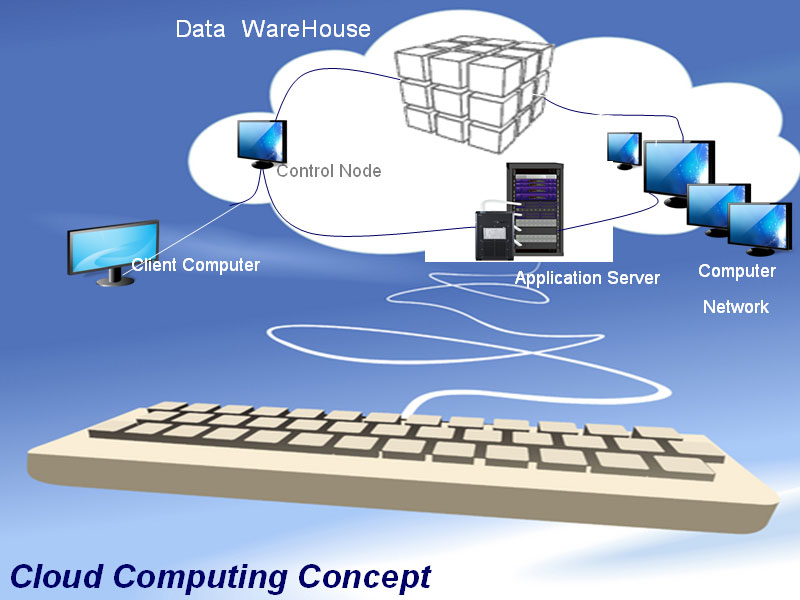
 CONTACT
CREATION IS POWER
CREATION GROUP CORPORATION
CREATIONBOX CORPORATION
CONTACT
CREATION IS POWER
CREATION GROUP CORPORATION
CREATIONBOX CORPORATION
